When you address an email you have three choices as to where
the email addresses go: in the To line, the Cc line or the Bcc line. Each has a
specific use. Let’s look at them.
Putting someone’s name in the To field indicates that the
message directly affects that person or that something is expected from that
person. You can send a message to as many people as your email service allows.
If the To field contains five or fewer people it’s nice to start the email
addressing them individually. “Hi Pete, Sarah, Susan and Harold,” for example.
When you address an email to more than five people this becomes cumbersome so a
simple “Hi Team” or “Hi All” will suffice. If your name appears in the To field
in an email you receive a response is generally expected.
The Cc field has been around for many years and was used in
office correspondence to indicate a carbon copy. Since there is no carbon paper
on the internet Cc has become known as courtesy copy. Including someone on the
Cc line indicates that you are making them aware of the conversation but not
necessarily including them in it. In general, if you are in the Cc field no
reply is necessary.
And then we have the Bcc field. Bcc stands for blind
courtesy copy. Back when I was working in an office on a typewriter we would
remove the completed document from the machine, remove the cover page and the
first piece of carbon paper, reinsert the document and type in the Bcc names.
That meant that the recipient didn't know that additional people were copied on
the document. It can still be used in that way to include additional people
when you don’t want the recipients to know that others were copied, but in the
email world it has a better use.
When you are sending an email to a distribution list and you
don’t want people to see everyone else’s email addresses, you would put all of
the names in the Bcc field. This helps protect everyone’s privacy. It’s
interesting to note that you can send an email with only names in the Bcc field.
In the early days of email it was required that someone’s name appear in the To
box, that’s no longer true. To review:
To People are required to take action
Cc People are kept informed of the content, but no actions
required from them
Bcc Receive the message without any of the other recipients
knowing
Please share this tip with all of your friends but be sure
to use the Bcc field for their email addresses.
Happy Computing!
Diane
Buy my book at Amazon.com. It's only $14.99 and it's packed with 100 Amazing Computer Tips! They're nicely organized and really easy to follow.
Want more tech news or interesting links? You'll get plenty of both if you keep up with Diane McKeever, the author of 100 Computer Tips in 100 Days, by subscribing to her Facebook posts or visiting her web page, www.dianemckeever.com .
Diane
Buy my book at Amazon.com. It's only $14.99 and it's packed with 100 Amazing Computer Tips! They're nicely organized and really easy to follow.
Don't forget to click the Subscribe to 100 Computer Tips in 100 Days via email link on the right side of the screen so you get email alerts when Diane adds a new post.
Want more tech news or interesting links? You'll get plenty of both if you keep up with Diane McKeever, the author of 100 Computer Tips in 100 Days, by subscribing to her Facebook posts or visiting her web page, www.dianemckeever.com .
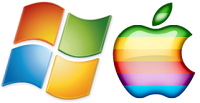





No comments:
Post a Comment