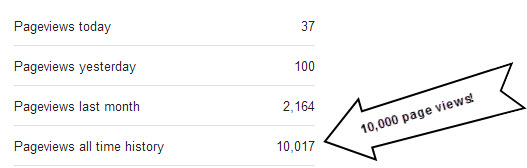100 (or more) Computer Tips in 100 (or more) Days
Tip #106 - Facebook Graph Search Feature |
| Mark Zuckerberg (Credit: AP/Jeff Chiu) |
 After each search you are presented with a page full of profile pictures, many of whom are people you have never seen before because Graph Search looks through your "friends of friends" network, which is vastly larger than just your friends network. After you've done a few searches you might be surprised about which of your friends fall into different categories. Beware this search tool becomes a little addictive after a while.
After each search you are presented with a page full of profile pictures, many of whom are people you have never seen before because Graph Search looks through your "friends of friends" network, which is vastly larger than just your friends network. After you've done a few searches you might be surprised about which of your friends fall into different categories. Beware this search tool becomes a little addictive after a while.
Keep in mind that it's not just profile information but pictures, music, movies, games, etc. that Facebook has put into a giant database to make the information searchable. Of course one of the first questions I'm sure you have is, "Can I control any of this?" and the answer is a big maybe. There are some privacy settings you need to check on, including limiting visibility to old posts.
Past Posts
To limit the visibility of your old posts with one click you can go into your privacy settings (use the cog icon in the upper right side of the Facebook page) and click on "Limit Past Posts". Here you should be able to make everything that was once public limited to only your friends.
Present Posts
Go through your Profile (click Edit Profile just under your profile picture in the upper left side of the screen) and check the audience selectors in the various sections. You can limit what information is public and included in strangers' Graph Searches. Pay particular attention to the interests sections (movies, music, books, games, etc.) since this is where much of the searchable information comes from. Setting all of these to Friends, Friends Except Acquaintances or Only Me would be good choices.
Future Posts
Each time you post on Facebook you have an opportunity to choose the audience. Remember that the default setting for this is Public so you should have changed this by now. If you haven't, go back to the Privacy Settings area and make this change to friends as the default. You can also create lists that can be selected so that a specific post is only visible to a limited group of people you specify. Directions for this can be found in Tip #44. Friend Lists in Facebook.
I know change is difficult for most of us and Graph Search seems like we've made one giant step forward (backward!) in the Big Brother society but if you make the changes that need to be made as to what is included in other people's searches for your information, you might feel a little better.
Happy computing!
Diane
Don't forget to click the Subscribe to 100 Computer Tips in 100 Days via email link on the right side of the screen so you get email alerts when Diane adds a new post.
Want more tech news or interesting links? You'll get plenty of both if you keep up with Diane McKeever, the writer of 100 Computer Tips in 100 Days, by subscribing to her Facebook posts or visiting her web page, www.dianemckeever.com .
Want more tech news or interesting links? You'll get plenty of both if you keep up with Diane McKeever, the writer of 100 Computer Tips in 100 Days, by subscribing to her Facebook posts or visiting her web page, www.dianemckeever.com .