100 Computer Tips in 100 Days
Today, July 5, 2013, some time between 2 AM and 7 AM (ET), my blog had its 10,000 page view. Woohoo!!! It is a very exciting day for me. When I started writing my blog I didn't know how many people would be reached by it but I see that it was well worth my taking the time to do this.
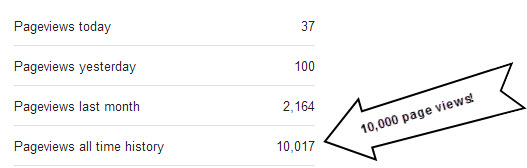
Big news! In the next week or two I will be making the entire blog available as one PDF document for downloading. I'm putting the finishing touches on that document. Thank you for coming along on the journey. I hope you feel you are a better, more effective computer user as a result of reading my blog.
Here'a a list of the top ten tips based on the number of views they have had. Have you read all of them? Please feel free to send this link to anyone you think might benefit from using any of these.
Want more tech news or interesting links? You'll get plenty of both if you keep up with Diane McKeever, the writer of 100 Computer Tips in 100 Days, by subscribing to her Facebook posts or visiting her web page, www.dianemckeever.com .
Today, July 5, 2013, some time between 2 AM and 7 AM (ET), my blog had its 10,000 page view. Woohoo!!! It is a very exciting day for me. When I started writing my blog I didn't know how many people would be reached by it but I see that it was well worth my taking the time to do this.
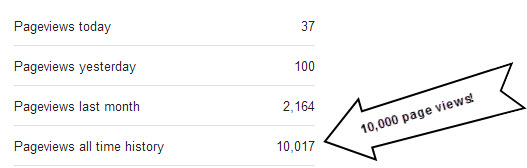
Big news! In the next week or two I will be making the entire blog available as one PDF document for downloading. I'm putting the finishing touches on that document. Thank you for coming along on the journey. I hope you feel you are a better, more effective computer user as a result of reading my blog.
Here'a a list of the top ten tips based on the number of views they have had. Have you read all of them? Please feel free to send this link to anyone you think might benefit from using any of these.
Tip #55. Extra
Help for Microsoft Office
Tip #17. Using
the Right Mouse Button
Tip #3. Using
Tabbed Browsers
Tip #76. Lock
Your Windows
Tip #43. Making
Word Clouds
Tip #93. Excel
Scenario Manager
Happy Computing!
Diane
Diane
Don't forget to click the Subscribe to 100 Computer Tips in 100 Days via email link on the right side of the screen so you get email alerts when Diane adds a new post.
Want more tech news or interesting links? You'll get plenty of both if you keep up with Diane McKeever, the writer of 100 Computer Tips in 100 Days, by subscribing to her Facebook posts or visiting her web page, www.dianemckeever.com .





Hey this is really great to hear that you have got 10000 page views. I like reading your posts and you are doing a great job.
ReplyDeleteCongrats! I'm sure that is really exciting. I'll be checking out your blog when I have more time. I'm in the middle of trying to get mine up and running. I'm sure I could use lots of computer tips, especially with wordpress!
ReplyDelete