100 Computer Tips in 100 Days
Tip #55 - Extra Help for Microsoft Office
If you are a Microsoft Office user, you probably have needed some help to accomplish set tabs, create formulas, indent text, etc. Microsoft offers a new option in addition to the classic FAQ search.
On their website Microsoft has a page of Quick Start
Guides for the 2013 version of its various programs in the office suite. These are in PDF format for easy downloading
and printing. Each guide runs about five to nine pages
depending on the program and covers the changes made to the software from the
previous edition. Tips for using the program are included, as is compatibility
advice for working with people who do not have Office 2013. Even if you
are not using the 2013 version of the software I would recommend looking them
over. The programs changed very little from the 2007 or 2010 versions. You can
find these Guides at http://office.microsoft.com/en-us/support/office-2013-quick-start-guides-HA103673669.aspx
Free quick reference cards for PC and Apple for a wide
variety of software and versions are also available from the folks at Custom
Guide On-Line Learning. You have to fill in a form but I find that if you put
in the comments box that you’re just looking for a resource for personal use
they don’t bother you. Check out their guides at http://www.customguide.com/computer-training/quick-references
Another place where people forget to look for help is
YouTube. Yes there are lots of crazy videos of dancers and the like there but
if you, for example, want a training video on mail merge in any version of
Microsoft Word, I guarantee you’ll find dozens on YouTube. Some will be better
than others, to be sure, but you probably will find one that will help you get
through your project.
A forth suggestion is to open any search page (Google,
Bing, Ask, etc.) and in the search box enter your search term. If you were
looking for webpages on mail merge I would enter, “Word 2007 mail merge”. I
like to start my searches by entering the name of the program and version so
the help is specific to what I’m seeing on my computer.
Remember, you’re not alone even though there may be no
one else in the room. The internet is just a click away.
My book, 100 Amazing Computer Tips - Shortcuts, Tricks, and Advice to Help Everyone from Novice to Professional, is available NOW at Amazon.com and Barnes & Noble in both print and ebook formats. There's also a handy link on top right side of this window.
Happy computing!
Diane
Don't forget to click the Subscribe to 100 Computer Tips in 100 Days via email link on the right side of the screen so you get email alerts when Diane adds a new post.
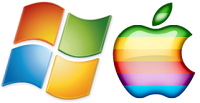





Wow! These links are really important to know how Microsoft is helping us in some other ways. I love the option of outlook and power point.
ReplyDeleteYou have shared a great knowledge about Microsoft here. I think these tips are incredible and very useful.
ReplyDelete