100 Computer Tips in 100 Days
Tip #44 - Friend Lists in Facebook
A list in Facebook is a way of controlling who has access
to posts on your Facebook wall. They are really easy to create and use. You
already have, thanks to the Facebook people, three lists: close friends,
acquaintances and restricted:
 Close Friends: You can add your best friends to this list
to see more of them in your news feed and get notified each time they post. You
also have the option to turn
these extra notifications off.
Close Friends: You can add your best friends to this list
to see more of them in your news feed and get notified each time they post. You
also have the option to turn
these extra notifications off.
From your news feed, click Friends in the left
column. You might have to click More to see the Friends section.
- Click Close Friends to view the list.
- Click the Notifications drop-down in the top-right corner.
- Choose whether you want to turn off these extra notifications.
 Acquaintances: This list is for friends with whom you don’t
need to stay in close touch. People on your acquaintances list will rarely show
up in your news feed. You can also choose to exclude these people when you post
something, by choosing Friends except Acquaintances in the audience
selector pull-down menu when you create a post. By default it says “Friends”.
Acquaintances: This list is for friends with whom you don’t
need to stay in close touch. People on your acquaintances list will rarely show
up in your news feed. You can also choose to exclude these people when you post
something, by choosing Friends except Acquaintances in the audience
selector pull-down menu when you create a post. By default it says “Friends”. Restricted: This list is for people you've added as
a friend but don’t want to share with, like your boss. When you add someone to
your Restricted list, they will only be able to see your Public
content or posts in which you tag them. Public includes anyone on the
internet --people who are not your friends on Facebook, as well as people who
are not in your school or work networks, whether or not they have Facebook.
Restricted: This list is for people you've added as
a friend but don’t want to share with, like your boss. When you add someone to
your Restricted list, they will only be able to see your Public
content or posts in which you tag them. Public includes anyone on the
internet --people who are not your friends on Facebook, as well as people who
are not in your school or work networks, whether or not they have Facebook.
To see which list someone is on click the More link in
the Friends section on the left of your screen and then click the See All
Friends button at the top. All of your friends will be listed with an icon
indicating which primary list they are on. You can also add them to additional
lists here.
Let’s create a new list.
- Click the Home link (along the top-right of every Facebook page)
- In the left column click the More link next to Friends
- Select the list you want to edit or click Create a List
- Search for your friends in the search bar at the top of the page, or add people from the List Suggestions on the right
Now when you post
an update, choose the group who can see it from the list menu.
My book, 100 Amazing Computer Tips - Shortcuts, Tricks, and Advice to Help Everyone from Novice to Professional, is available NOW at Amazon.com and Barnes & Noble in both print and ebook formats. There's also a handy link on top right side of this window.
Happy computing!
Diane
Don't forget to click the Subscribe to 100 Computer Tips in 100 Days via email link on the right side of the screen so you get email alerts when Diane adds a new post.
Happy computing!
Diane
Don't forget to click the Subscribe to 100 Computer Tips in 100 Days via email link on the right side of the screen so you get email alerts when Diane adds a new post.
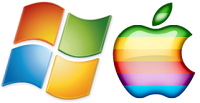




No comments:
Post a Comment