100 Computer Tips in 100 Days
Tip #32 - Google Math
Google is known for its ability to do searches but it can
also do math!
Just type an equation in the search box, such as 23*7+15/3=,
and press the Enter (Return) key. Not only is the answer displayed but a
calculator appears on your screen in case you have to do more equations. Those of you who use Excel will notice that
the equal sign goes at the end of the equation, not at the beginning.
No more hunting for the calculator, just use the Google
search screen.
Note: If you are using Google Chrome as your browser you can
type the equation in the address bar with the same result.
Happy Computing!
Diane
Buy my book at Amazon.com. It's only $14.99 and it's packed with 100 Amazing Computer Tips! They're nicely organized and really easy to follow.
Want more tech news or interesting links? You'll get plenty of both if you keep up with Diane McKeever, the author of 100 Computer Tips in 100 Days, by subscribing to her Facebook posts or visiting her web page, www.dianemckeever.com .
Diane
Buy my book at Amazon.com. It's only $14.99 and it's packed with 100 Amazing Computer Tips! They're nicely organized and really easy to follow.
Don't forget to click the Subscribe to 100 Computer Tips in 100 Days via email link on the right side of the screen so you get email alerts when Diane adds a new post.
Want more tech news or interesting links? You'll get plenty of both if you keep up with Diane McKeever, the author of 100 Computer Tips in 100 Days, by subscribing to her Facebook posts or visiting her web page, www.dianemckeever.com .
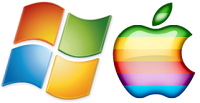





No comments:
Post a Comment