100 Computer Tips in 100 Days
Tip #38 - Managing Friends Posts on Facebook - Unfollow not Unfriend
I’m sure you love your Facebook friends, well at least
most of them, but there are some things
they post that I’m just not that interested in, such as the high scores they get or their need for
flowers, animals or buildings in the latest game craze. Have you ever considered
unfriending someone just so you can be free of hourly updates? But you don’t
need to do that. There is an
alternative.
When you see one of these posts move your mouse over the
post itself. You will see a little down facing arrow or a V in the upper right side of
the post. Move your mouse on the arrow and click. From the menu click on
unfollow. You will never see another post from that person on your News Feed. If you'd like to see what they've been posting you can always go to their timeline. While there you can click the Follow button to again see their posts. Now, isn't that better than unfriending?
Another option available is "Hide". You can use this to hide all of those Candy Crush updates that friends share with you. When you see one of these posts use the same option menu to choose Hide. This post will be hidden and you will be given options about hiding future posts that are similar from this game or news feed. By choosing the game feed you will be able to view the posts from that person, but not the game feeds. Whew! Did that cut down the number of posts you have to view? Now you won't be getting Candy Crush updates from any of your friends..
Another option available is "Hide". You can use this to hide all of those Candy Crush updates that friends share with you. When you see one of these posts use the same option menu to choose Hide. This post will be hidden and you will be given options about hiding future posts that are similar from this game or news feed. By choosing the game feed you will be able to view the posts from that person, but not the game feeds. Whew! Did that cut down the number of posts you have to view? Now you won't be getting Candy Crush updates from any of your friends..
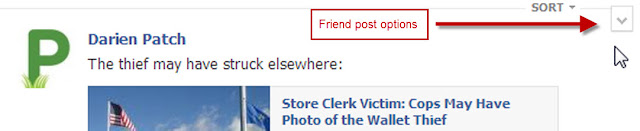
This tip and 99 more are in my book, 100 Amazing Computer Tips. It makes a great present and is only $14.99 for a print version or $7.99 for an ebook!
Happy Computing!
Diane
Buy my book at Amazon.com. It's only $14.99 and it's packed with 100 Amazing Computer Tips! They're nicely organized and really easy to follow.
Don't forget to click the Subscribe to 100 Computer Tips in 100 Days via email link on the right side of the screen so you get email alerts when Diane adds a new post.
Want more tech news or interesting links? You'll get plenty of both if you keep up with Diane McKeever, the author of 100 Computer Tips in 100 Days, by subscribing to her Facebook posts or visiting her web page, www.dianemckeever.com .
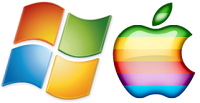





No comments:
Post a Comment