100 Computer Tips in 100 Days
Tip #39 - Navigating Through Documents
Here are a few really easy keyboard shortcuts to help you
navigate to the top or bottom of a document. This also works if you are viewing
a webpage and have scrolled down and want to get to the top of the page
quickly.
Ctrl (Command in Apple world) + Home (the Home key on
your keyboard) will get you to the top of the document
Ctrl (Command) + End will get you to the end of your
document
You can also use the Home and End keys to get to the
beginning or end of a line of text. I like to use the End key after I have
edited a word in my email or word processing document to get to the end of the
line so I can continue writing my message.
The Home and End keys may be hard to find but they are
there! Look on the right side of your keyboard. If you have full sized keyboard
the Home and End keys should be in the section between the alpha keyboard and
the numeric keypad. If you have a laptop or a smaller keyboard you’ll probably
see them along the top right side.
Happy Computing!
Diane
Buy my book at Amazon.com. It's only $14.99 and it's packed with 100 Amazing Computer Tips! They're nicely organized and really easy to follow.
Want more tech news or interesting links? You'll get plenty of both if you keep up with Diane McKeever, the author of 100 Computer Tips in 100 Days, by subscribing to her Facebook posts or visiting her web page, www.dianemckeever.com .
Happy Computing!
Diane
Buy my book at Amazon.com. It's only $14.99 and it's packed with 100 Amazing Computer Tips! They're nicely organized and really easy to follow.
Don't forget to click the Subscribe to 100 Computer Tips in 100 Days via email link on the right side of the screen so you get email alerts when Diane adds a new post.
Want more tech news or interesting links? You'll get plenty of both if you keep up with Diane McKeever, the author of 100 Computer Tips in 100 Days, by subscribing to her Facebook posts or visiting her web page, www.dianemckeever.com .
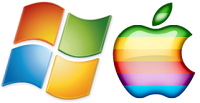





No comments:
Post a Comment