100 Computer Tips in 100 Days
Tip #40 - Microsoft Office Alternative - Apache OpenOffice and LibreOffice
Both programs contain a word processor,
a spreadsheet, a presentation application,
a drawing application, a formula editor, and
a database management application. You can seamlessly open,
save, share and edit Microsoft Office files. The latest version of Apache
OpenOffice was released in May 2012 and over 30 million copies were downloaded
by the end of 2012. Libreoffice also has seen considerable success having been downloaded over 7.5 million times between January 2011 and October 2011.
So if you are one of those people who want to get away from what
seems like Microsoft’s monopoly on office-type software, consider downloading
and using Apache OpenOffice or LibreOffice.
My book, 100 Amazing Computer Tips - Shortcuts, Tricks, and Advice to Help Everyone from Novice to Professional, is available NOW at Amazon.com and Barnes & Noble in both print and ebook formats. There's also a handy link on top right side of this window.
Happy computing!
Diane
Diane
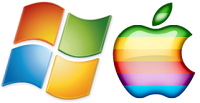






No comments:
Post a Comment