100 Computer Tips in 100 Days
Tip #42 - Google Translate Tool
Have you ever wanted to write a note for someone using a
language other than the one you speak? Google has made it easy for you to
accomplish this.
In any web browser type the address:
“translate.google.com”. You will see two side by side boxes. In the left box,
type the text you need translated in your native language. Google will try to
automatically detect the language you are using. As you type the text in the
left box, it is being translated in the right box. If Google isn't translating
it into the correct language, use the To: box to identify the language to use
for the translation.
Hover above a word or phrase in the translated text to
see alternative suggestions. You can even hear your translation by clicking on
the speaker below the translated text.
Since my language skills are pretty shaky even in
English, I can’t vouch for the quality of the translations but they've got to
be better than my high school foreign language skills.
My book, 100 Amazing Computer Tips - Shortcuts, Tricks, and Advice to Help Everyone from Novice to Professional, is available NOW at Amazon.com and Barnes & Noble in both print and ebook formats. There's also a handy link on top right side of this window.
Happy computing!
Diane
Don't forget to click the Subscribe to 100 Computer Tips in 100 Days via email link on the right side of the screen so you get email alerts when Diane adds a new post.
Happy computing!
Diane
Don't forget to click the Subscribe to 100 Computer Tips in 100 Days via email link on the right side of the screen so you get email alerts when Diane adds a new post.
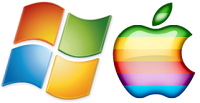





No comments:
Post a Comment