100 Computer Tips in 100 Days
Tip #49 - Quick Hide Your Windows!
So you have a bunch of windows open and you want to
quickly see your desktop. You can hide all windows, revealing only what’s on
the computer’s desktop, with one keystroke: hit the Windows key and d (for desktop) simultaneously in Windows, or press F11 on Macs (on recent Mac laptops,
Command+F3).
This tip is great for when the boss or your spouse comes
in your office and you’re checking your Facebook page or buying a special
present for him/her. It’s also helpful when you want examine or delete
something you've just downloaded to the desktop. Press the keystroke again to
return to what you were doing.
That’s it-- a case of peek-a-boo! This tip might save a few jobs or marriages!
My book, 100 Amazing Computer Tips - Shortcuts, Tricks, and Advice to Help Everyone from Novice to Professional, is available NOW at Amazon.com and Barnes & Noble in both print and ebook formats. There's also a handy link on top right side of this window.
Happy computing!
Diane
Don't forget to click the Subscribe to 100 Computer Tips in 100 Days via email link on the right side of the screen so you get email alerts when Diane adds a new post.
Happy computing!
Diane
Don't forget to click the Subscribe to 100 Computer Tips in 100 Days via email link on the right side of the screen so you get email alerts when Diane adds a new post.
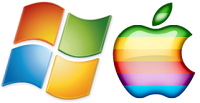





No comments:
Post a Comment