100 Computer Tips in 100 Days
Tip #50 - Double Click the Title Bar
Well friends, we are half way through the 100 Computer
Tips in 100 Days blog and I hope you have found a few tips that you've incorporated into your computer experience. Remember that the greatest compliment
you can give it is to pass along the blog link to your friends who might enjoy
learning something new. Please feel free
to comment on the blog entries, I’m getting lonely.
------------------------------------------------------------------------------------
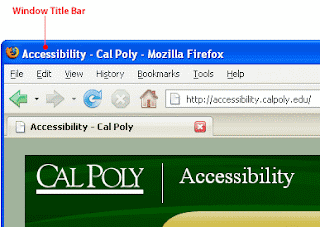 Now, here’s today’s tip – Double clicking the title bar
will toggle between “restore down” and Maximize
your window in the PC environment. In the Apple environment it will
Minimize your window down to the docking area at the bottom right of your
screen.
Now, here’s today’s tip – Double clicking the title bar
will toggle between “restore down” and Maximize
your window in the PC environment. In the Apple environment it will
Minimize your window down to the docking area at the bottom right of your
screen.
Remember the Title Bar of a window is that area across
the top of the window that tells you the name of the window you’re looking at.
The Title Bar generally includes the close button (Apple) or close X (PC).
This tip always works in the PC environment but might be
disabled in the Apple world. If so, go to System Preferences... > Dock
and click the checkbox for Double-click a window's title bar to minimize.
My book, 100 Amazing Computer Tips - Shortcuts, Tricks, and Advice to Help Everyone from Novice to Professional, is available NOW at Amazon.com and Barnes & Noble in both print and ebook formats. There's also a handy link on top right side of this window.
Happy computing!
Diane
Don't forget to click the Subscribe to 100 Computer Tips in 100 Days via email link on the right side of the screen so you get email alerts when Diane adds a new post.
My book, 100 Amazing Computer Tips - Shortcuts, Tricks, and Advice to Help Everyone from Novice to Professional, is available NOW at Amazon.com and Barnes & Noble in both print and ebook formats. There's also a handy link on top right side of this window.
Happy computing!
Diane
Don't forget to click the Subscribe to 100 Computer Tips in 100 Days via email link on the right side of the screen so you get email alerts when Diane adds a new post.
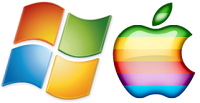




Just catching up on some of your blogs. I really enjoy reading them and have learned a lot!! Claudia from Rye, NY
ReplyDelete