100 Computer Tips in 100 Days
Many programs have included a Format Painter in both the
PC and Apple environment. The Format Painter allows you to copy the format from
one place in your document and “paint” the format somewhere else in your
document. Using the Format Painter saves you time and duplicated effort when
you want to format your document consistently. Instead of having to manually
apply the font, font effects, paragraph alignment, and other formatting to each
new section heading, you can quickly copy all of the formatting attributes by
using one button.
To use the Format Painter you need to start by selecting
the correctly formatted text. How
much you need to select depends on whether the formatting is a character format
or a paragraph format. Character formats include font, color, size and style
(bold, italic, etc.). Paragraph formatting refers to alignment, indentation,
bullets, line spacing, borders, etc.
- To copy both paragraph attributes and character attributes (such as font and font effects), triple click on the formatted paragraph to select it.
- To copy only character attributes, double click on a formatted word.
- On the Home tab, Clipboard group, click Format Painter – once for one use, double click for unlimited uses.
- Select the text you want to apply the formatting to. Don’t forget you can triple click to select a paragraph, double click to select a word. The text takes on the attributes of the new formatting.
- When you're finished, press ESC or click the Format Painter button once.
Be sure to look for the Format Painter in your favorite
programs. It save lots of time and makes the formatting in your document consistent.
My book, 100 Amazing Computer Tips - Shortcuts, Tricks, and Advice to Help Everyone from Novice to Professional, is available NOW at Amazon.com and Barnes & Noble in both print and ebook formats. There's also a handy link on top right side of this window.
Happy computing!
Diane
Don't forget to click the Subscribe to 100 Computer Tips in 100 Days via email link on the right side of the screen so you get email alerts when Diane adds a new post.
My book, 100 Amazing Computer Tips - Shortcuts, Tricks, and Advice to Help Everyone from Novice to Professional, is available NOW at Amazon.com and Barnes & Noble in both print and ebook formats. There's also a handy link on top right side of this window.
Happy computing!
Diane
Don't forget to click the Subscribe to 100 Computer Tips in 100 Days via email link on the right side of the screen so you get email alerts when Diane adds a new post.
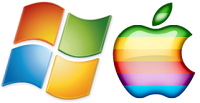






No comments:
Post a Comment