100 Computer Tips in 100 Days
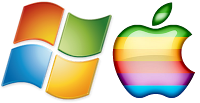 Tip #68 - Improving Computer Speed
Tip #68 - Improving Computer Speed
The number one complaint I hear about people’s computers
is that they are running slowly. Of course, your computer will never run as
fast as the first day you take it home from the store. Remember how you thought
your new computer was faster than the speed of light? Every time you visit a
webpage traces of your actions are stored on your computer. These little files
add up until your browsing has slowed to a crawl. Periodically you should run a
computer cleaner. For the PC there is a dandy FREE program called CCleaner
(originally called Crap Cleaner) that is available for download from many
sources. Just do a search for CCleaner.
I’m particularly comfortable using the cnet website at http://download.cnet.com/CCleaner/3000-18512_4-10315544.html
CCleaner is a freeware system optimization, privacy and
cleaning tool. It removes unused files from your system - allowing Windows to
run faster and freeing up valuable hard disk space. It also cleans traces of
your online activities such as your Internet history. Additionally it contains
a fully featured registry cleaner. But the best part is that it's fast
(normally taking less than a second to run) and contains NO Spyware or Adware!
:)
I looked for a free program like CCleaner for the Mac but didn't find a really good one. If you have an Apple you might consider a $39.99
investment in MacKeeper.
The MacKeeper clean-up utilities free up a significant amount of space on your hard drive, doing this quickly and efficiently. As for standalone tools, they take care of your Mac by hiding and encrypting your private files, completely removing the uninstalled apps, recovering accidentally deleted files even if they were removed from the Trash, and more. And finally, MacKeeper's exclusive online services will help you get answers to any Mac-related questions and even track down your Mac in case it gets stolen. If your Mac is stolen you log in to your MacKeeper account and click the “Mac Was Stolen” button. When the thief opens the computer the built in camera will take a picture of the thief as well as his location and the location of his internet connection. That sounds like a sweet “gotcha” moment.
My book, 100 Amazing Computer Tips - Shortcuts, Tricks, and Advice to Help Everyone from Novice to Professional, is available NOW at Amazon.com and Barnes & Noble in both print and ebook formats. There's also a handy link on top right side of this window.
Happy computing!
Diane
Don't forget to click the Subscribe to 100 Computer Tips in 100 Days via email link on the right side of the screen so you get email alerts when Diane adds a new post.


No comments:
Post a Comment