100 (or more) Computer Tips in 100 (or more) Days
Tip #120 - Opening & Attaching FilesIf you use your computer as much as I do you probably spend a good part of your day creating and saving documents that need to be attached up uploaded. If you are in any Microsoft Office program you can do this easily by clicking on the Email button you added to the Quick Access Toolbar (click to view that tip) or by going to the File menu and choosing Save & Send (see the 4 steps in the figure below).
Did you also know that when you open the attach dialog box and navigate to the folder that contains the file, you can begin to type in the name of the document you want to attach in the File Name box. This is really helpful when you have a folder with lots of files in it. Give it a try the next time you need to open or attach a file.
My second book, Excel's Amazing Pivot Tables, should be out in a few months. Click the Subscribe button on the right so I can let you know when it's available for purchase.
Happy Computing!
Diane
Don't forget to click the Subscribe to 100 Computer Tips in 100 Days via email link on the right side of the screen so you get email alerts when Diane adds a new post.
Want more tech news or interesting links? You'll get plenty of both if you keep up with Diane McKeever, the writer of 100 Computer Tips in 100 Days, by subscribing to her Facebook posts or visiting her web page, www.dianemckeever.com .


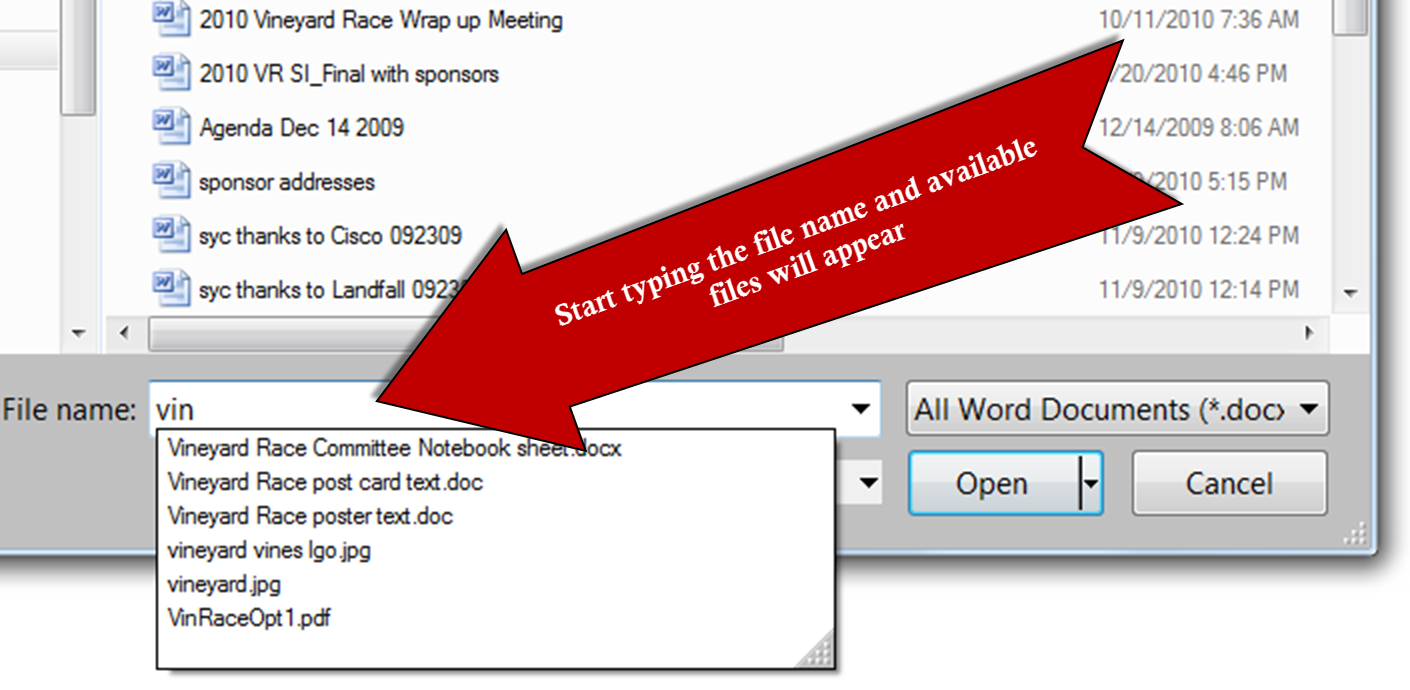




No comments:
Post a Comment