100 Computer Tips in 100 Days
Tip #62 - Compressing Photos for Emailing
It is not generally recommended that you attach more than
two or three pictures to an email because of the limits on the size of
attachments. Of course, you can resize the pictures in programs such as iPhoto
or Picasa. Another way is to use the “send to” feature of your operating
system, both PC and Apple.
To use the “Send to” feature, find a picture or pictures
that you would like to attach to an email and click on it. Remember you can use
the Ctrl (Command) key to select more than one picture. Now leave your mouse on one of
the selected pictures and click the right mouse button (Ctrl click for Apple). From the pop out menu
that appears, select Send to, and click on Mail Recipient. A further dialog box
will appear from which you can choose the picture size. See the table below from
Kodak to determine the appropriate file size.
Kodak suggests these resolution/file sizes:
For a 4" x 6" print, the image resolution should be 640 x 480 pixels minimum.
For a 5" x 7" print, the image resolution should be 1024 x 768 pixels minimum.
For an 8" x 10" print, the image resolution should be 1536 x 1024 pixels minimum.
For a 16" x 20" print, the image resolution should be 1600 x 1200 pixels minimum.
For a 20" x 30" print, the image resolution should be 1600 x 1200 pixels minimum.
For a 4" x 6" print, the image resolution should be 640 x 480 pixels minimum.
For a 5" x 7" print, the image resolution should be 1024 x 768 pixels minimum.
For an 8" x 10" print, the image resolution should be 1536 x 1024 pixels minimum.
For a 16" x 20" print, the image resolution should be 1600 x 1200 pixels minimum.
For a 20" x 30" print, the image resolution should be 1600 x 1200 pixels minimum.
Of course, the larger the file size, the fewer files you
should attach to the email.
My book, 100 Amazing Computer Tips - Shortcuts, Tricks, and Advice to Help Everyone from Novice to Professional, is available NOW at Amazon.com and Barnes & Noble in both print and ebook formats. There's also a handy link on top right side of this window.
Happy computing!
Diane
Don't forget to click the Subscribe to 100 Computer Tips in 100 Days via email link on the right side of the screen so you get email alerts when Diane adds a new post.
My book, 100 Amazing Computer Tips - Shortcuts, Tricks, and Advice to Help Everyone from Novice to Professional, is available NOW at Amazon.com and Barnes & Noble in both print and ebook formats. There's also a handy link on top right side of this window.
Happy computing!
Diane
Don't forget to click the Subscribe to 100 Computer Tips in 100 Days via email link on the right side of the screen so you get email alerts when Diane adds a new post.
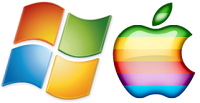





No comments:
Post a Comment