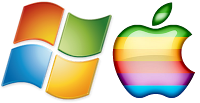100 Amazing Computer Tips
Back Up Solutions
From the moment you bring home your new shiny fast computer, it ages. It has a secret expiration date that will arrive when it's least convenient. One day you'll turn your computer on to finish working on that important document and nothing will happen. At that point it's too late to wonder if your back up software has been doing its job. Many people have a back up drive attached to their computer. While this is a good first line of defense, my concern is that the files are being backed up in the same environment that your computer lives in. If your computer gets a jolt of electricity, that same jolt will take out your backup. I strongly recommend, and actually require, that my clients use Carbonite. I have had a Carbonite account for years and have benefited from it more than once.
How Does Carbonite Work?
The way Carbonite works is that it uses double encrypted cloud storage to make a back up of the files on your computer. As long as you have an internet connection, your files are being backed up. When you save a file you'll see that the icon for that file has a small amber dot in the lower left corner indicating that the file is waiting to be backed up. Within minutes that dot will turn to green to let you know that the file is backed up. If you notice that a file is not selected for backup you can simply right click it and choose "Back this up" from the menu. There are a couple of levels of support. The least expensive is a $59/year subscription per computer (they do offer about a 10% multi-computer discount) that will back up all of your data files. This does not back up your software. The HomePlus plan for $99/year makes a mirror image of your computer and does back up the software along with the files. I know I sound like a Carbonite salesperson but I get no discounts, I just feel this product is the real deal.
So what happens if (when) your computer dies. You buy a new computer, install the software and then sign in to your Carbonite subscription. You click the "Restore" option and all of your files will be transferred on to your new computer. It may take a few hours but you'll be a happy person when you see that you haven't lost anything.
Another benefit of Carbonite is that you can access your files from any computer at any time. If you're traveling and need to make changes to a document, you can sign on to your account and view the files. Pretty slick.
Don't tell me I didn't warn you that you might lose your files if you don't subscribe to Carbonite.
Happy Computing!
Diane
Buy my book at Amazon.com. It's only $14.99 and it's packed with 100 Amazing Computer Tips! They're nicely organized and really easy to follow.
Don't forget to click the Subscribe to 100 Computer Tips in 100 Days via email link on the right side of the screen so you get email alerts when Diane adds a new post.
Want more tech news or interesting links? You'll get plenty of both if you keep up with Diane McKeever, the author of 100 Computer Tips in 100 Days, by subscribing to her Facebook posts or visiting her web page, www.dianemckeever.com .