100 Computer Tips in 100 Days
Wait till you hear this juicy Excel tip. Let’s say you have created
a workbook that has sheets for all twelve months and then you realize that you
need to make the same change to all the sheets. If you’re not aware of group
edit you are relegated to making the change 12 times! Never again! What you
need is group edit.
To go into the group edit:
- At the bottom left of your screen, click the first sheet you want to select (I’ll call this the January sheet)
- Hold down the Shift key
- Click the last sheet you want to select (I’ll call this the December sheet)
Now you’re in the group edit mode. The name of your document
displayed in the title bar of the window will include (Group), as you can see in
the image above. Now make your change to the active sheet (the sheet with the
bold name) and the change is made on all of the sheets. Quite a time saver, right?
Note: If the sheets you want to group are not consecutive
use the Ctrl (Command) key to select them.
Getting out of the group edit
Once you've made your changes, you’ll want to exit the group
edit in order to make changes in individual sheets. The method you use depends
on whether or not you have selected all of the sheets in the workbook.
- If all of the sheets in the workbook were selected, click on a sheet that is not the active sheet and you’re out of group edit.
If you have sheets in the workbook that were not included in
the group edit, click on one of those and you’re out of group edit.
Happy Computing!
Diane
Buy my book at Amazon.com. It's only $14.99 and it's packed with 100 Amazing Computer Tips! They're nicely organized and really easy to follow.
Don't forget to click the Subscribe to 100 Computer Tips in 100 Days via email link on the right side of the screen so you get email alerts when Diane adds a new post.
Want more tech news or interesting links? You'll get plenty of both if you keep up with Diane McKeever, the author of 100 Computer Tips in 100 Days, by subscribing to her Facebook posts or visiting her web page, www.dianemckeever.com .
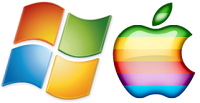





No comments:
Post a Comment