100 Computer Tips in 100 Days
Those of you who already use the Right Mouse Button (Ctrl + click for
you Apple folks) don't have to read any further but I find that many people
still do not use it. This post is for
them.
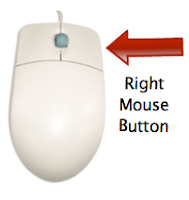 Try typing some text in your favorite word processing program.
Select the text and leaving your mouse on the selected text, right click the
mouse button. You should see a shortcut menu listing actions you can take such
as cut, copy, spell check, etc. Move over to this shortcut menu and make a
choice using your LEFT mouse button.
Try typing some text in your favorite word processing program.
Select the text and leaving your mouse on the selected text, right click the
mouse button. You should see a shortcut menu listing actions you can take such
as cut, copy, spell check, etc. Move over to this shortcut menu and make a
choice using your LEFT mouse button.
I once heard a tech support person advising a user to never
click on the right mouse button because it would only get them in trouble!!!
Nothing could be farther from the truth. The right mouse button actually holds
all of the commands in your computer, displaying the correct options available
at that moment in time.
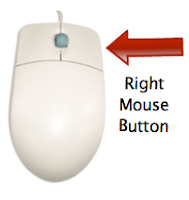 Try typing some text in your favorite word processing program.
Select the text and leaving your mouse on the selected text, right click the
mouse button. You should see a shortcut menu listing actions you can take such
as cut, copy, spell check, etc. Move over to this shortcut menu and make a
choice using your LEFT mouse button.
Try typing some text in your favorite word processing program.
Select the text and leaving your mouse on the selected text, right click the
mouse button. You should see a shortcut menu listing actions you can take such
as cut, copy, spell check, etc. Move over to this shortcut menu and make a
choice using your LEFT mouse button.
Remember: Only use the right mouse button to see your
options, use the left mouse button to choose an option.
This saves a lot of time because you’re not checking out a
series of menus or tabs to find a particular command, it’s right there on the
shortcut menu.
Happy Computing! See you tomorrow. - Diane
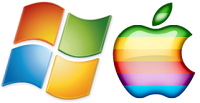




I just love all your posts....I appreciate your efforts for providing us the useful tips which helps us to use our PC smoothly.
ReplyDeleteI just love all your posts....I appreciate your efforts for providing us the useful tips which helps us to use our PC smoothly.
ReplyDelete