100 Amazing Computer Tips
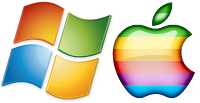 Have you ever gone
to a website and found that the images and words on the page were way too small
to read? If you find that happening to you all of the time you might want to
visit the eye doctor but, if it happens only occasionally, you may only need to
zoom in on the window.
Have you ever gone
to a website and found that the images and words on the page were way too small
to read? If you find that happening to you all of the time you might want to
visit the eye doctor but, if it happens only occasionally, you may only need to
zoom in on the window. 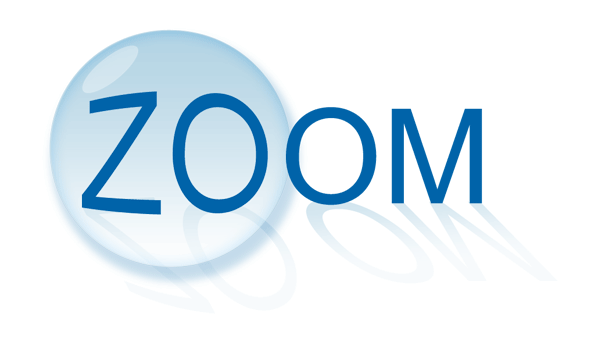 While the zoom command is probably someplace in your
program, here is a simple mouse and keyboard combination that can help.
While the zoom command is probably someplace in your
program, here is a simple mouse and keyboard combination that can help.
While holding down the Ctrl key roll the wheel of the mouse
away from you to zoom in. Made it too large? Use the Ctrl key and roll the
wheel of the mouse towards you. Brilliant! What's that, you say,you don't have
a wheel on your mouse? Trot on down to your nearest office supply store and get
a new mouse. A mouse without a wheel is ready for the retirement village
anyway.
Keep in mind that this works not only on a browser window but
with just about ANY window. If you are in Word or Excel and want to make that
screen larger use Ctrl & the mouse wheel.
This generally works on the Apple using the Command key. The
Apple also uses Alt + Command (hold down the Alt & Command keys simultaneously) and the plus (+) or minus (-) key to increase or
decrease the zoom.
Happy Computing!
Diane
Buy my book at Amazon.com. It's only $14.99 and it's packed with 100 Amazing Computer Tips! They're nicely organized and really easy to follow.
Don't forget to click the Subscribe to 100 Computer Tips in 100 Days via email link on the right side of the screen so you get email alerts when Diane adds a new post.
Want more tech news or interesting links? You'll get plenty of both if you keep up with Diane McKeever, the author of 100 Computer Tips in 100 Days, by subscribing to her Facebook posts or visiting her web page, www.dianemckeever.com .




No comments:
Post a Comment