100 Computer Tips in 100 Days
Tip #21 - Resizing Pictures from the Center
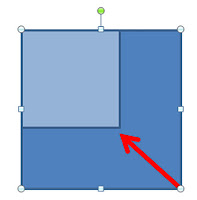 You are putting some final touches on your Word, PowerPoint,
Publisher, or Excel document and you want to make a picture a little larger.
But because it took you so long to get the picture placed just where you want
it vertically and horizontally, you decide to just leave it alone. You tell
yourself if you resize it using the corner resize handles then you’ll have to
spend more time than you really have moving
it left, right, up or down. Not so. What you need to do is resize the picture around
the center rather than from a corner.
You are putting some final touches on your Word, PowerPoint,
Publisher, or Excel document and you want to make a picture a little larger.
But because it took you so long to get the picture placed just where you want
it vertically and horizontally, you decide to just leave it alone. You tell
yourself if you resize it using the corner resize handles then you’ll have to
spend more time than you really have moving
it left, right, up or down. Not so. What you need to do is resize the picture around
the center rather than from a corner. 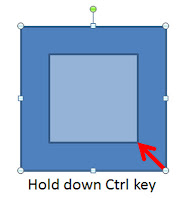 As you probably know, when you select a picture you see
resize handles in the four corners as well as half way along each of the four
sides. To keep the picture in proportion I’m betting you always use the corner
handles to resize it. When you do this the two sides that make up the corner
you are using become resized. As a result it changes how the picture “sits” in
the document.
As you probably know, when you select a picture you see
resize handles in the four corners as well as half way along each of the four
sides. To keep the picture in proportion I’m betting you always use the corner
handles to resize it. When you do this the two sides that make up the corner
you are using become resized. As a result it changes how the picture “sits” in
the document.
Here’s the way to make the picture stay where you put it in
the first place. Hold down the Ctrl (Alt) key while resizing the picture, this
will resize it from the center. Those of you who have problems keeping your
layout design consistent while resizing pictures will appreciate this tip.
Happy Computing! See you tomorrow. - Diane
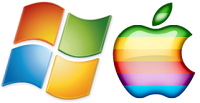




No comments:
Post a Comment