100 Computer Tips in 100 Days
Tip #24 - Initiating a Google Search with a Right Click
Tip #24 - Initiating a Google Search with a Right Click
This is a cool tip that I only learned recently, and I
learned it by accident! When you are in a browser, any browser, and you select
a phrase, you can then click with the Right mouse button (Apple users should
use Ctrl click) and one of the choices you will see is to Search Google for the phrase you have selected. No more copying and pasting into the search box.
That’s it! That’s today’s tip, short and sweet, but one that
I think you will use a lot.
Happy computing!
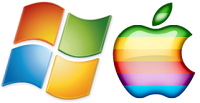




No comments:
Post a Comment